Report Templates
A Report Template is a template that you can select later when generating reports.
If you want an individual Report Template, please contact your JUMO representative.
By selecting the "Report Template" button, you can edit a Report Template that was created earlier. A new Report Template is created via the Plus button.
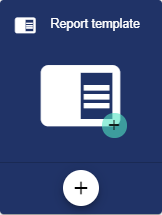
In the Basic Configuration of the Report Template, assign a suitable title. The Description field is optional. The "Group" field shows the Group in which this Report Template was created. The path is generated automatically by the system.
Report templates can be created in "WYSIWYG" (What you see is what you get) format without programming knowledge. For this purpose, a browser-based "Report Designer" was developed, which can be called from the platform. With the "JsTemplate" it is possible to use individually programmed JavaScript templates.
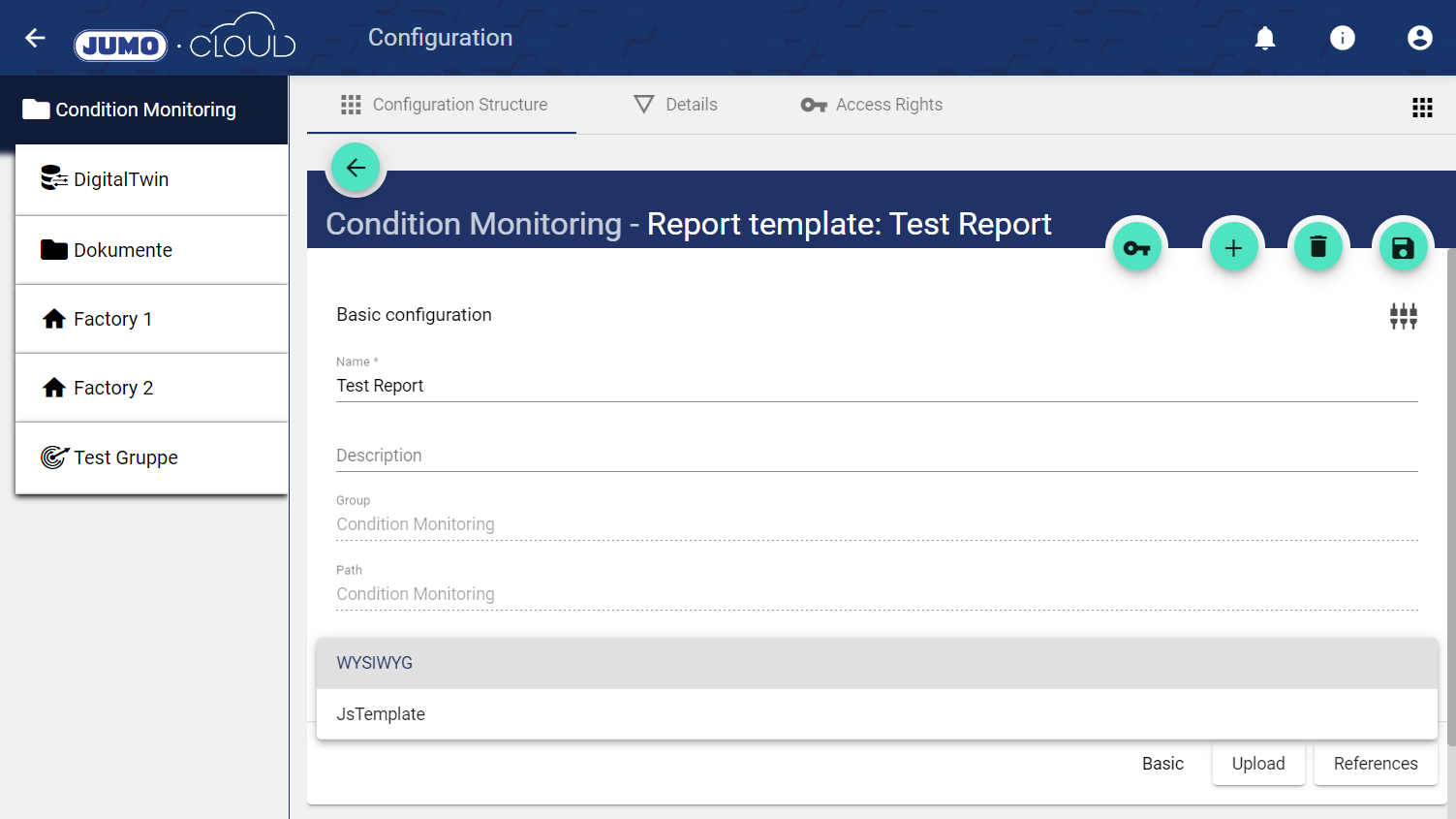
Template & Script
"WYSIWYG" view:
With the button "Design new report template" the Report Designer can be called.
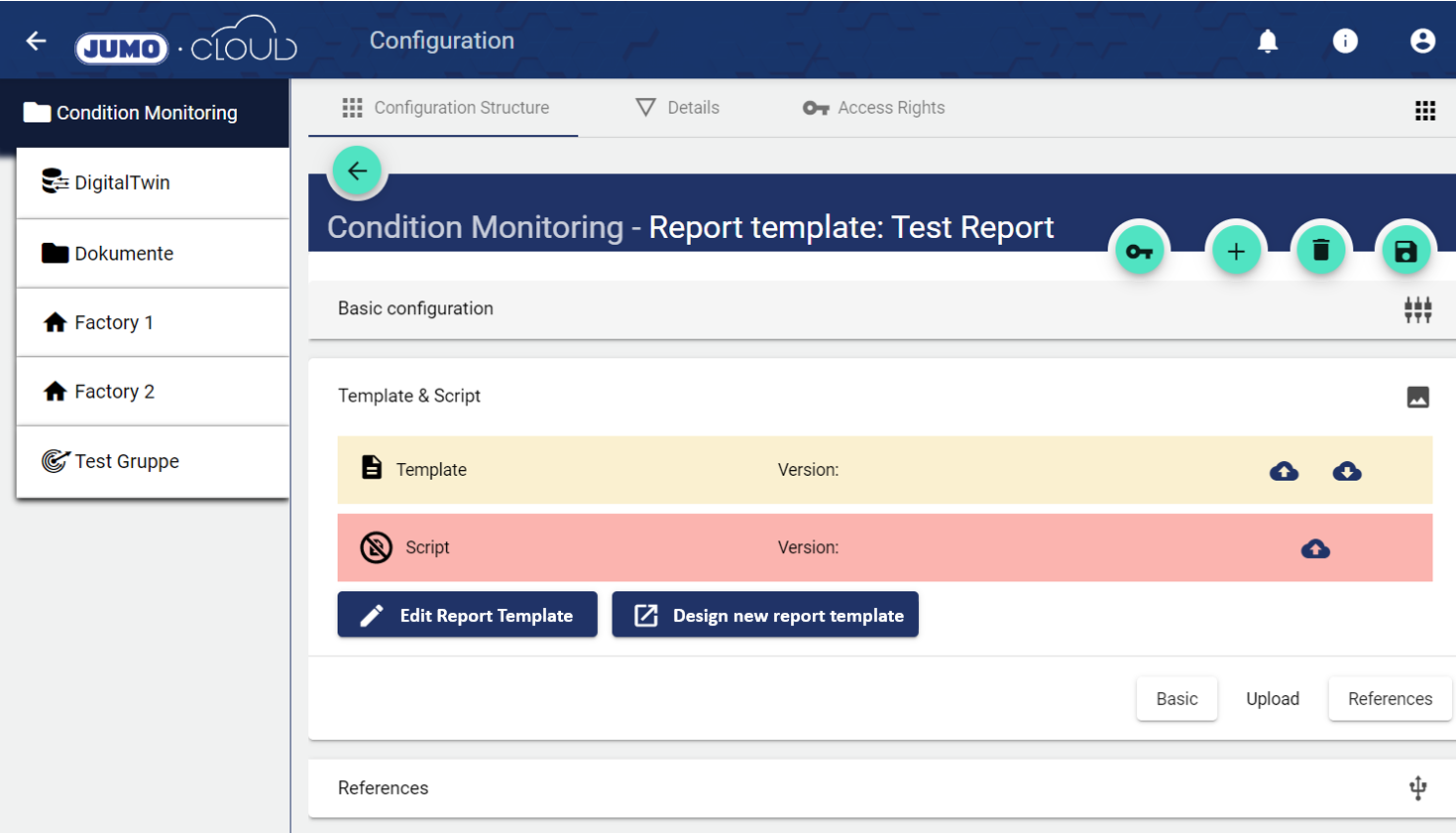
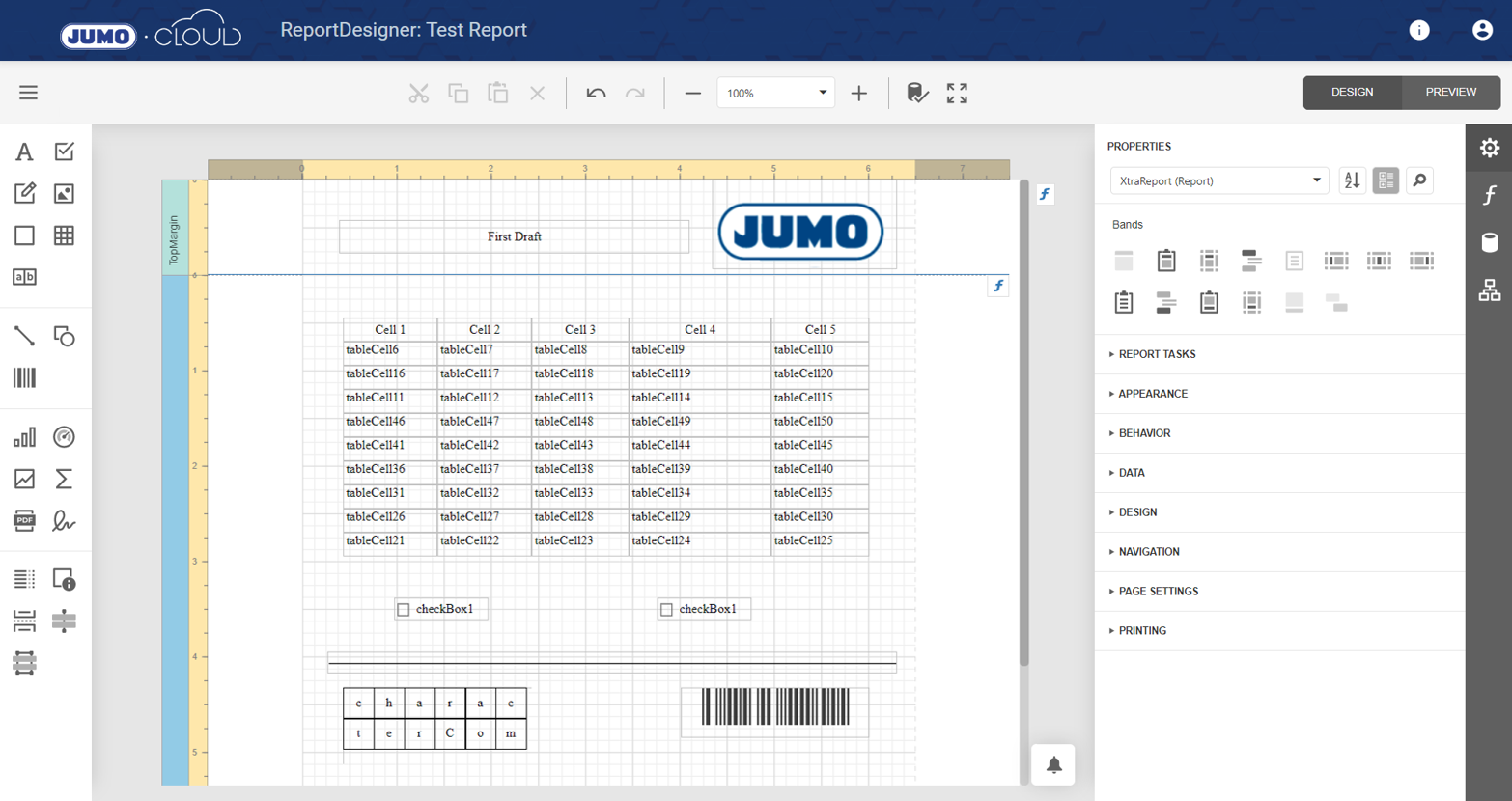
“JsTemplate” - Ansicht
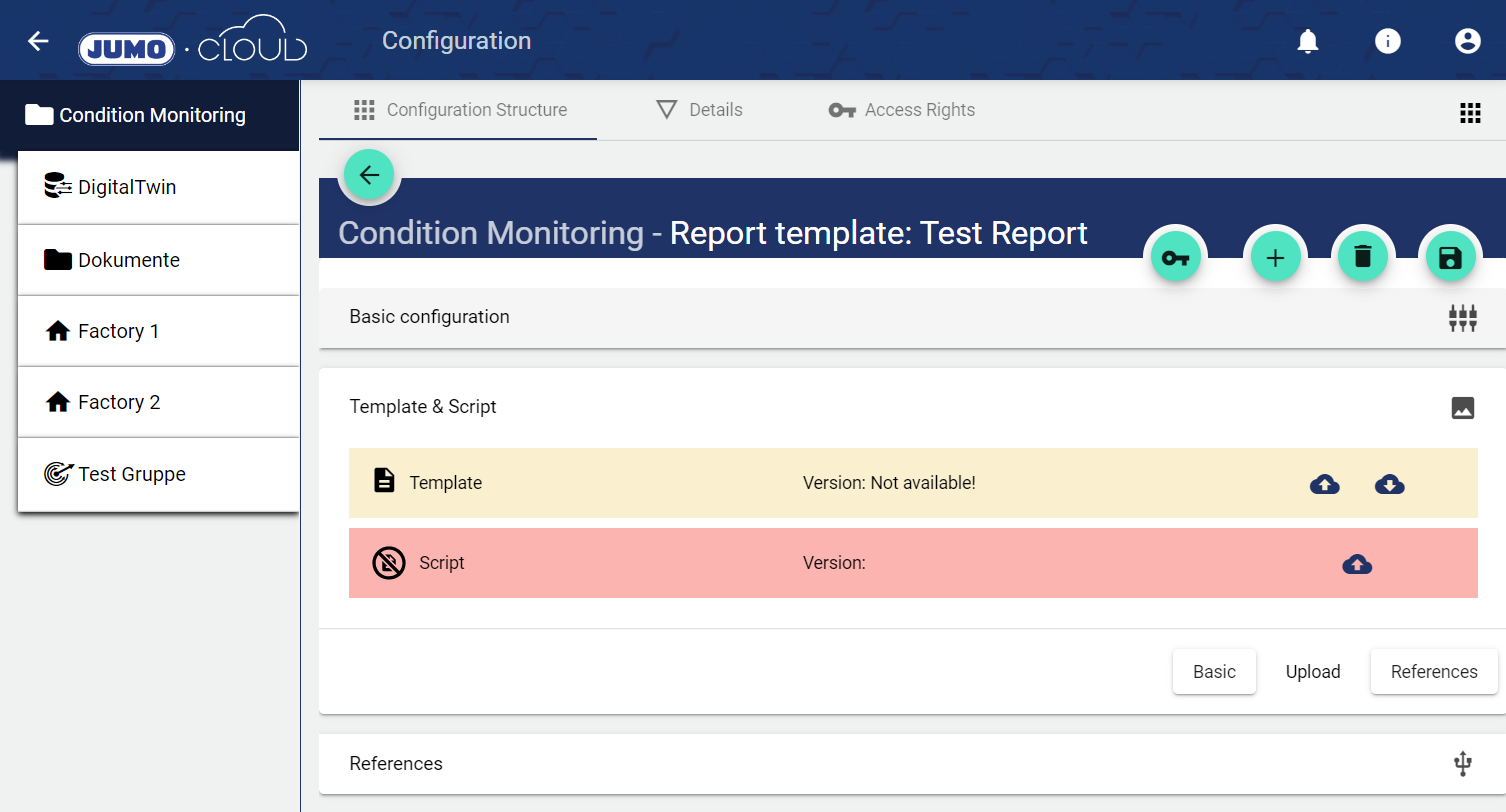
In order to create a working "JsTemplate", a valid HTML template and a valid script (JavaScript) are required.
References
All references to the report template are displayed in the References.
AuditLog
The AuditLog is a change log that transparently shows how the object was changed. For some objects, it also shows which target values were set by a specific person. Power users can use the button on the right-hand side to get a detailed view of exactly what has been changed in the configuration.
The AuditLog can be used to quickly trace what happened to the object last. It corresponds to an extract from the Control Operation Archive.
