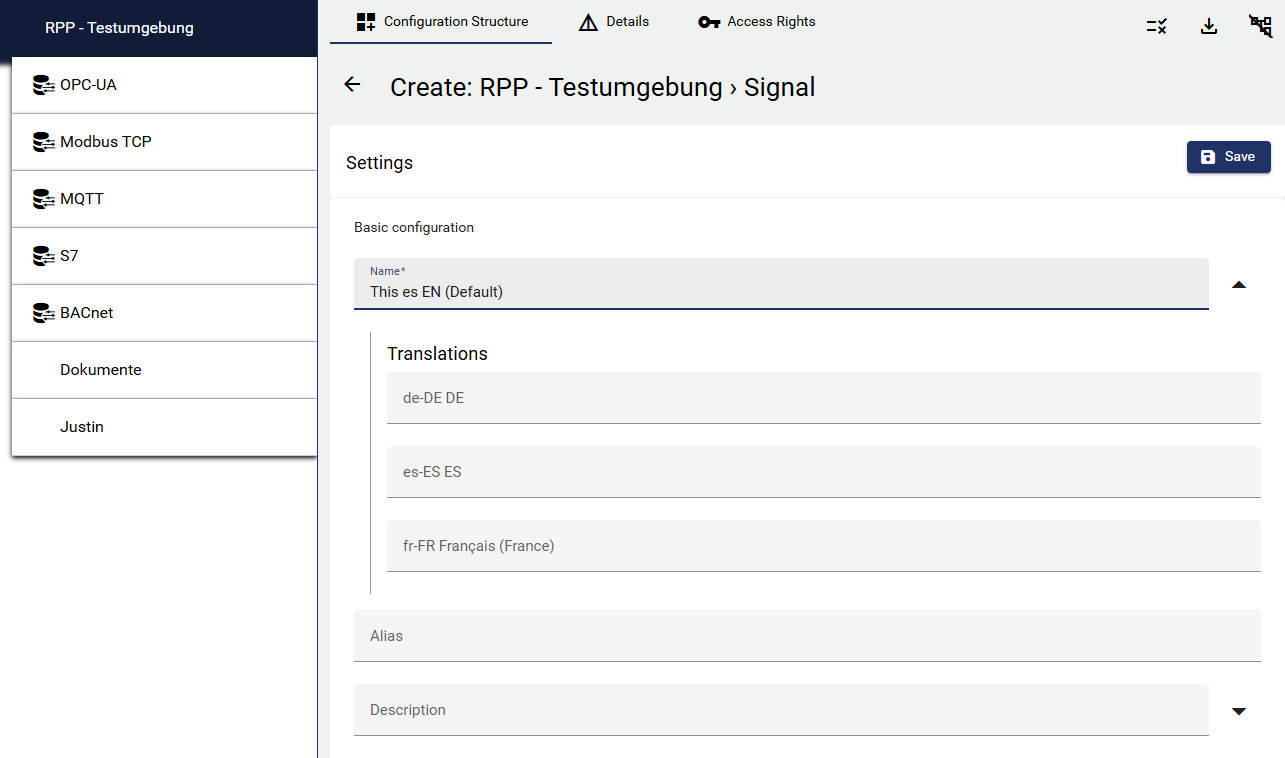Multilingual project planning
User texts can be stored in multiple languages. Both the “Name” and the “Description” of a configuration object now support multiple languages.chvarianten.
Example: If the language selection “Spanish” is selected in a user's User Profile, the stored Spanish signal names and descriptions will be displayed.
To plan in multiple languages, you must first create the desired languages in the “Administration” section of a tenant under “Settings.”
Individual languages can also be deactivated here. This line (language variant) will then not appear in the configuration when entering multilingual texts.
If a language is marked as “Default,” it will appear as the primary line within the
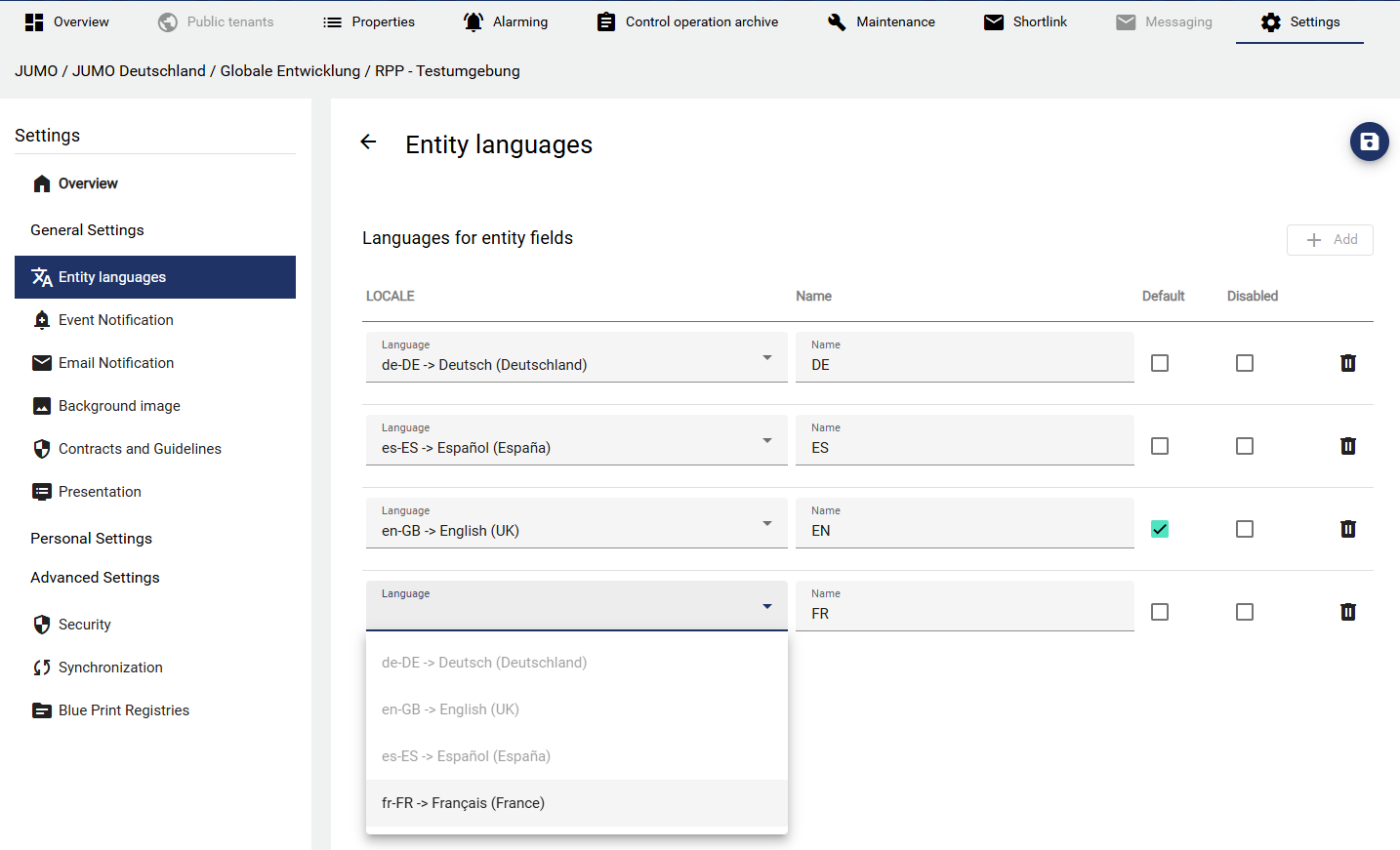
A drop-down icon will then appear next to each configuration name and description in the “Configuration” section. These can be filled with the corresponding translation.
The respective names will then be displayed in widgets, dashboards, or entity selects for each user language.