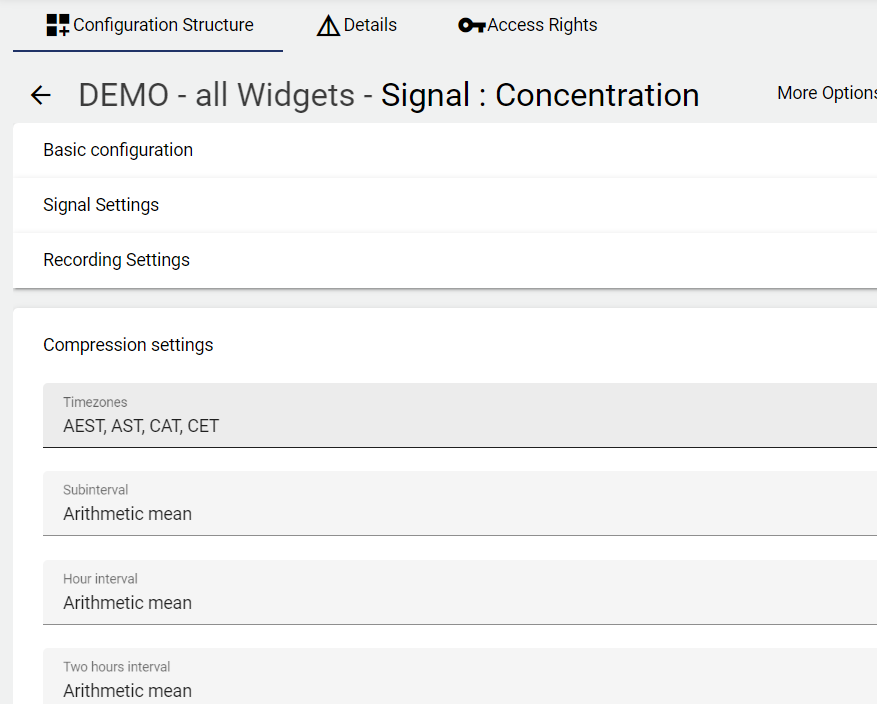How do I set time zones correctly?
A distinction is made between two time settings in the Cloud/SCADA system:
Application time
Compression time
For a correct time display in Cloud/SCADA, the time setting on the device that contains the JUMO Cloud-Gateway must be suitable, as the time stamp for the signal value is created here.
Application time
The application time can be set via the account settings in the user profile. Here you can choose between different time zones. Once the desired selection has been made, the signal time assignment is adjusted accordingly. However, this can only be done correctly if the corresponding compression time (time zone) has previously been selected in the "Compression setting" in the signal setting. The signal times are then displayed correctly.
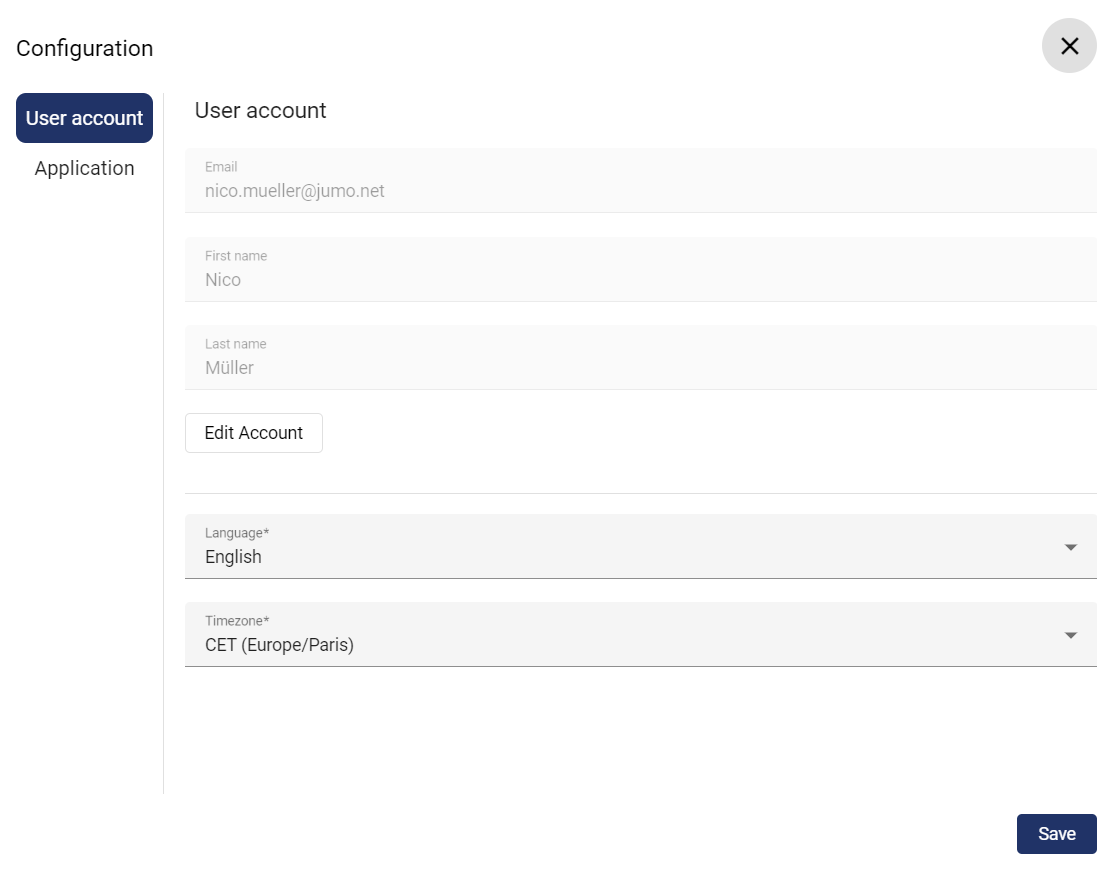
Compression time
Within the signal setting, the time zones in which the signal is additionally processed can be selected in the "Compression setting" area. If a user adjusts their application time accordingly, the corresponding time zone setting is used.