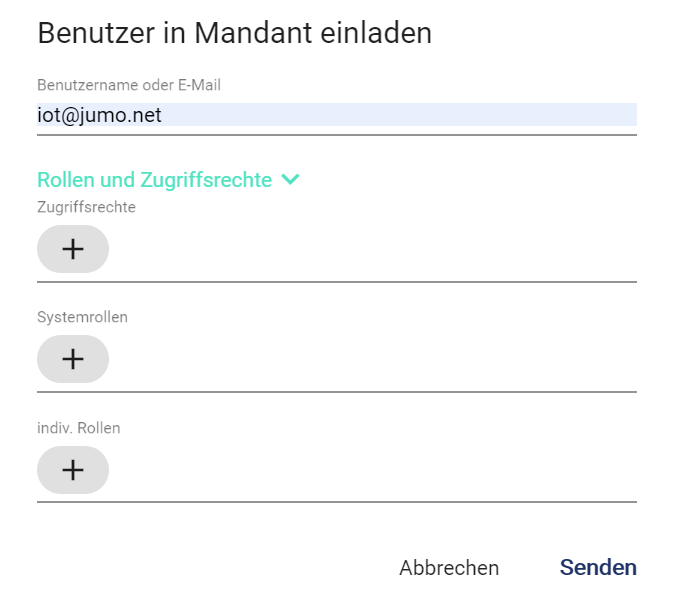How can you invite a registered Cloud user into a Tenant?
Open the Administration of your Tenant:
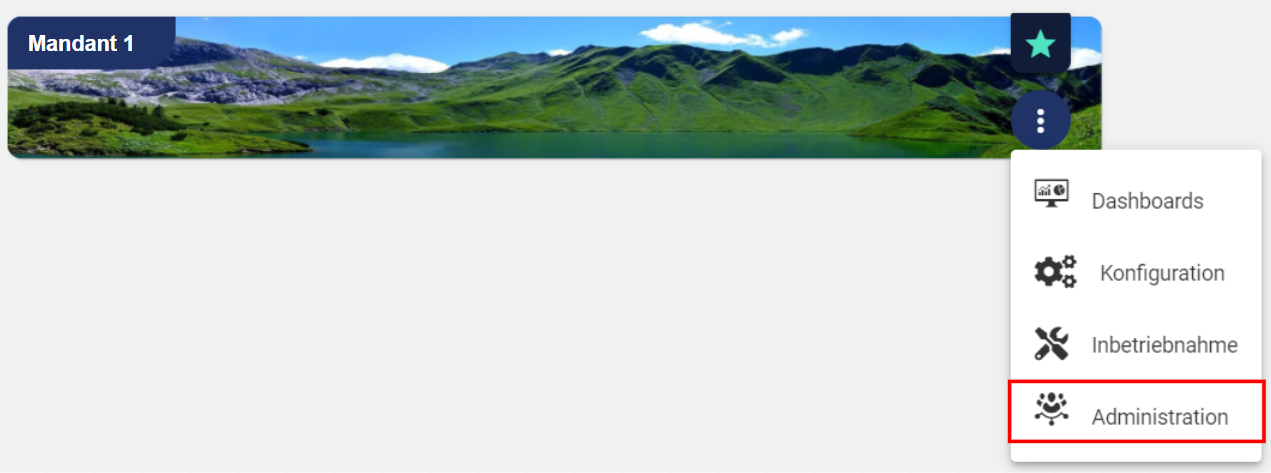
Add User
If you want to invite a user into a Tenant, you only need to do this within the desired Tenant as described below. The user does not automatically have access to the higher-level Tenants, but does have access to all Sub-Tenants (access rights only).
Users who are unknown to the system receive an invitation link by mail, which is valid for 12 hours. If this time expires, the users can work via the forgotten password function to fulfill the invitation.
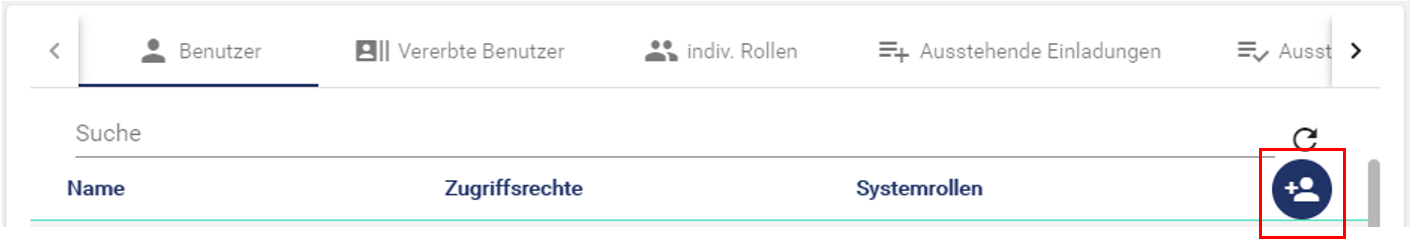
To invite a user or to add a Tenant, click the "+" button (see above), the pop-up window below then opens. Suitable rights can be assigned to the user at the same time as the invitation. To do this, simply open the "Roles and Access Rights" area and click the "+". The invitation can then be sent. The invited user then receives a message via the user feed with a request to accept. An invitation email is not currently being sent (expansion stage of the JUMO Cloud).