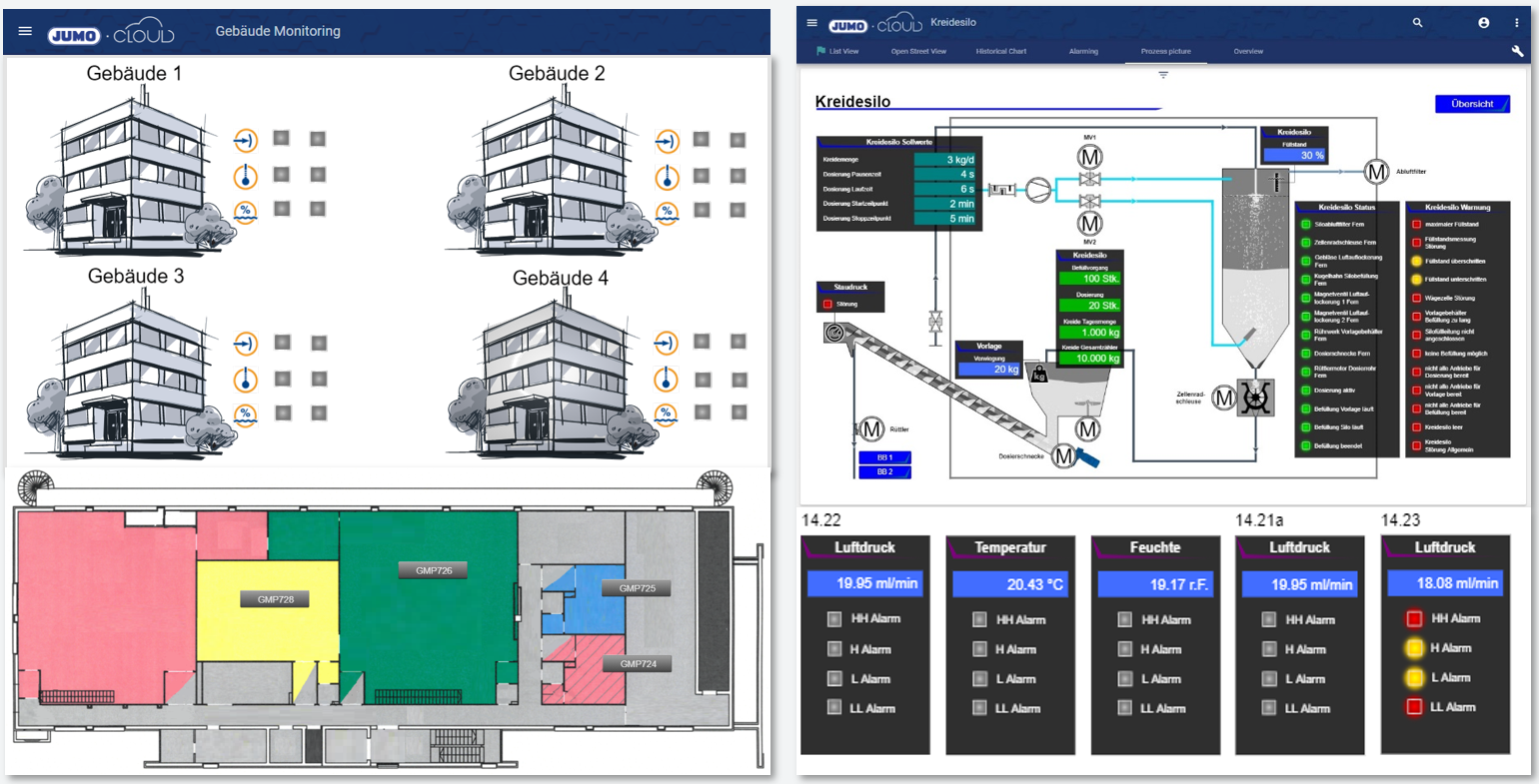Getting Started with Animation
Basic Information
Process images significantly improve the representation of your plants and processes.
In the following, the two products JUMO Cloud and JUMO smartWARE SCADA are referred to as the "JUMO application".
For drawing process images we use "Inkscape" and an associated tool (plugin), called "JUMO-Animator".
With process images, it is possible to better represent and also to animate your own objects, plants, buildings, or even processes in the JUMO application. In addition, current actual or target values, a batch number or any other information can also be embedded in these images. Signals can be used to either display this information or to control an animation (e.g. door open → digital input set to 1 → plant is displayed in the JUMO application with door open).
Examples of process images