Connector
The Connector is used to share process values from the JUMO Cloud with external systems. Individual historical signal and formula values can be transferred. Live signal values can also be retrieved and setpoint values can be set.
An API description was created to use the REST API.

Here is a video that describes how the REST API can be used and tested with Connector.
Basic configuration
Assign the name of the connector and select the type. Currently only "RestApi" can be selected.
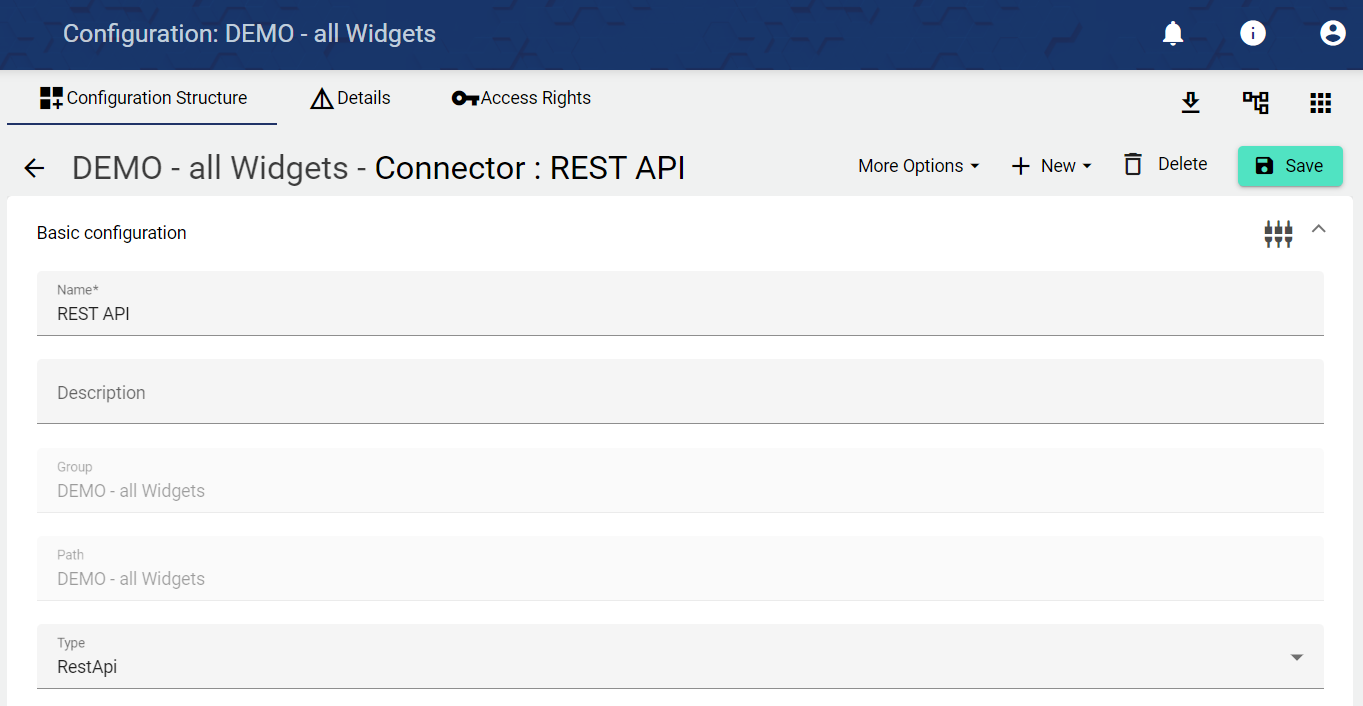
Settings
A client Id can then be created, which is required for authorization. After saving, the automatically generated client secret appears.
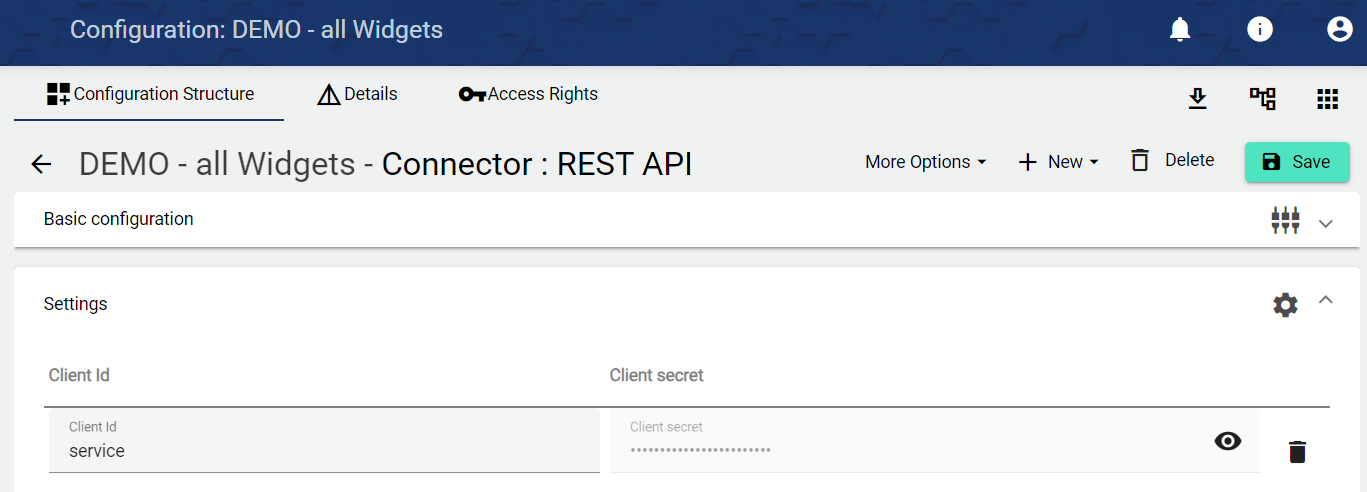
Objects
Under the Objects tab, you can select which signals you want to exchange via the Client Id. The name can be freely selected. The objects (signals or formulas within the JUMO Cloud) are selected using "Entity Select". The object type indicates whether it is a formula or a signal. The access level describes whether the access is read only (Read), write only (Write) or read and write (ReadWrite).
If set values are to be set via connector, write access must be selected.
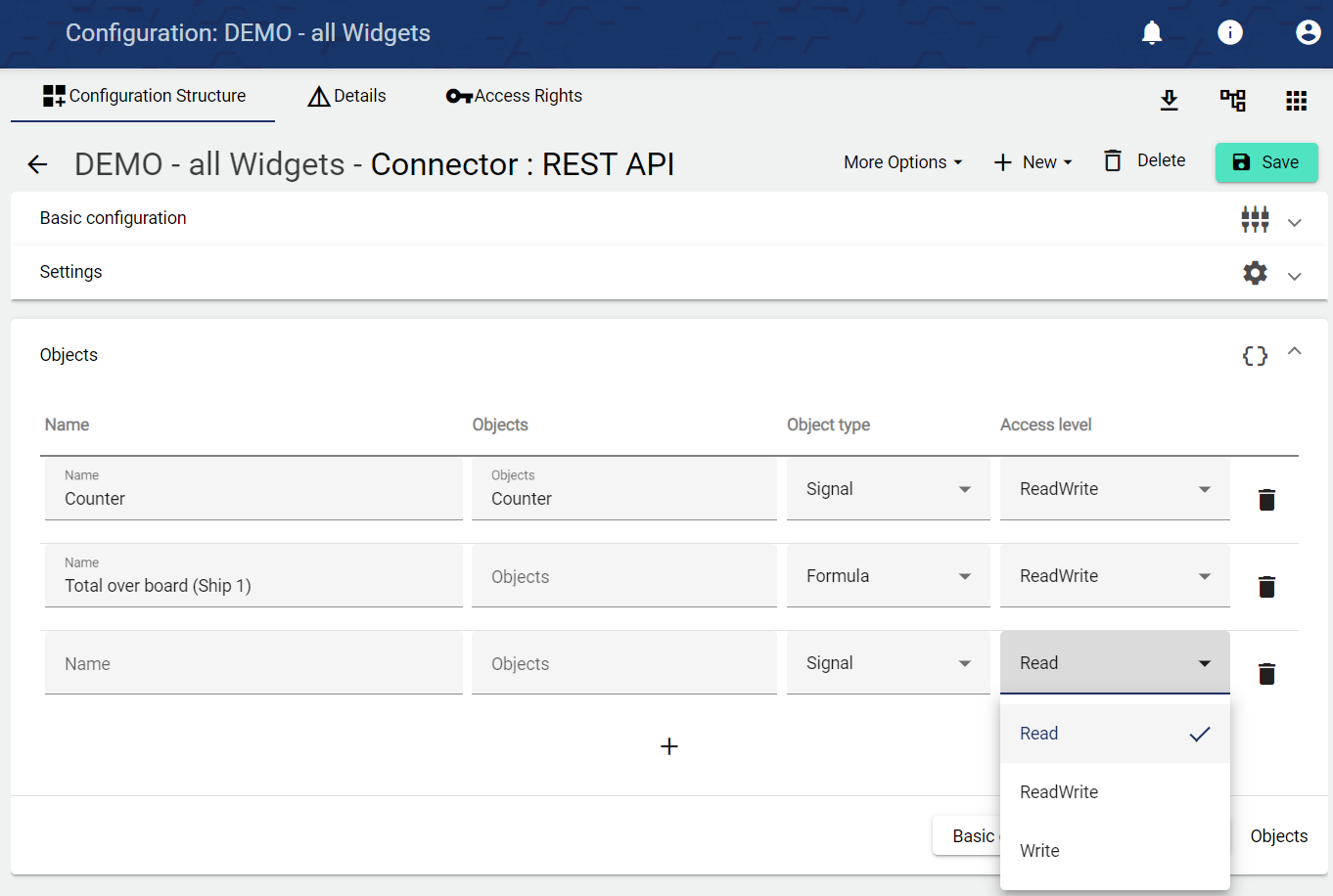
API description
The REST API description can be found under the following link:
https://www.jumo.cloud/api/ext/swagger/index.html
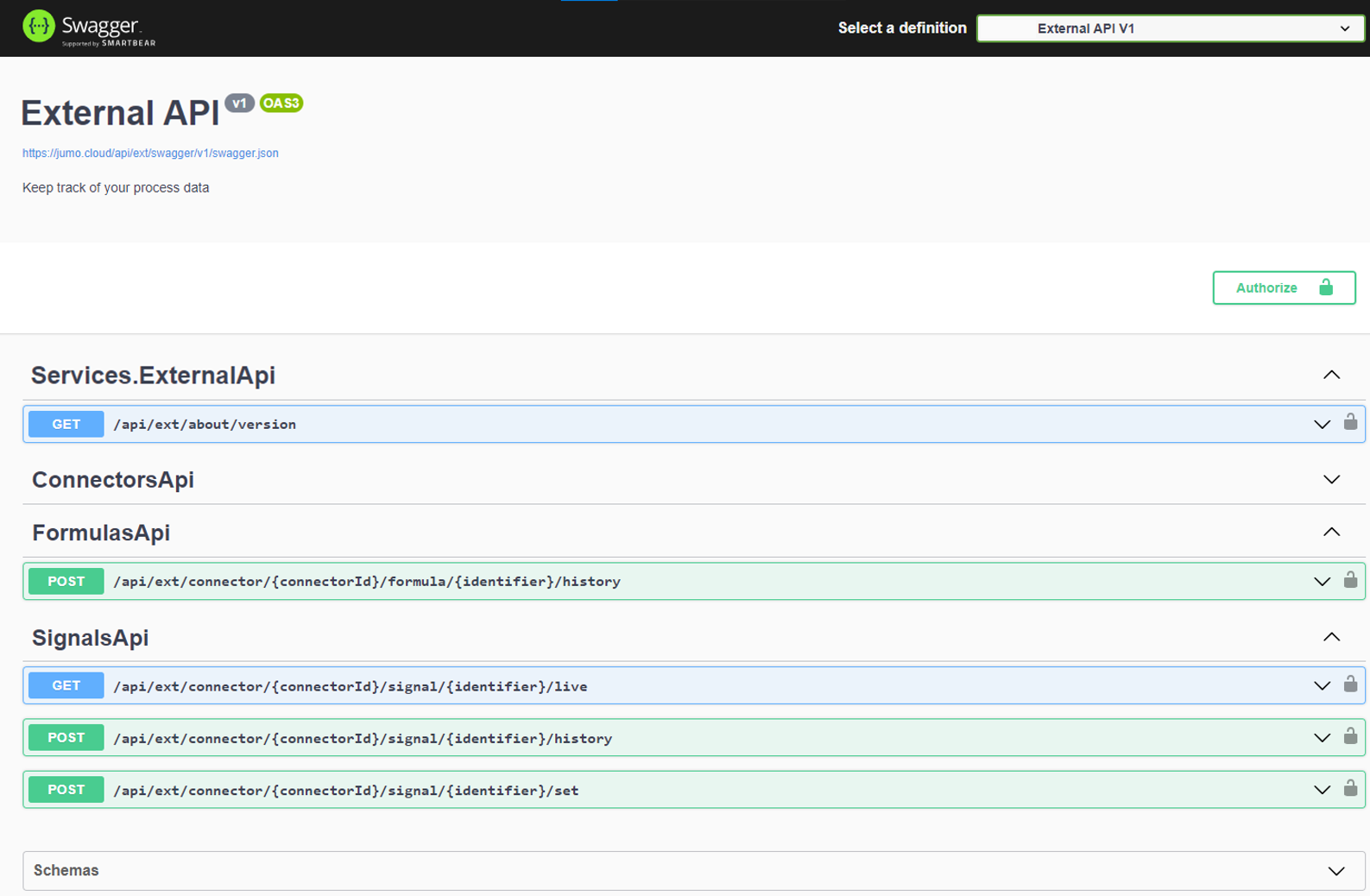
AuditLog
The AuditLog is a change log that transparently shows how the object was changed. For some objects, it also shows which target values were set by a specific person. Power users can use the button on the right-hand side to get a detailed view of exactly what has been changed in the configuration.
The AuditLog can be used to quickly trace what happened to the object last. It corresponds to an extract from the Control Operation Archive.
